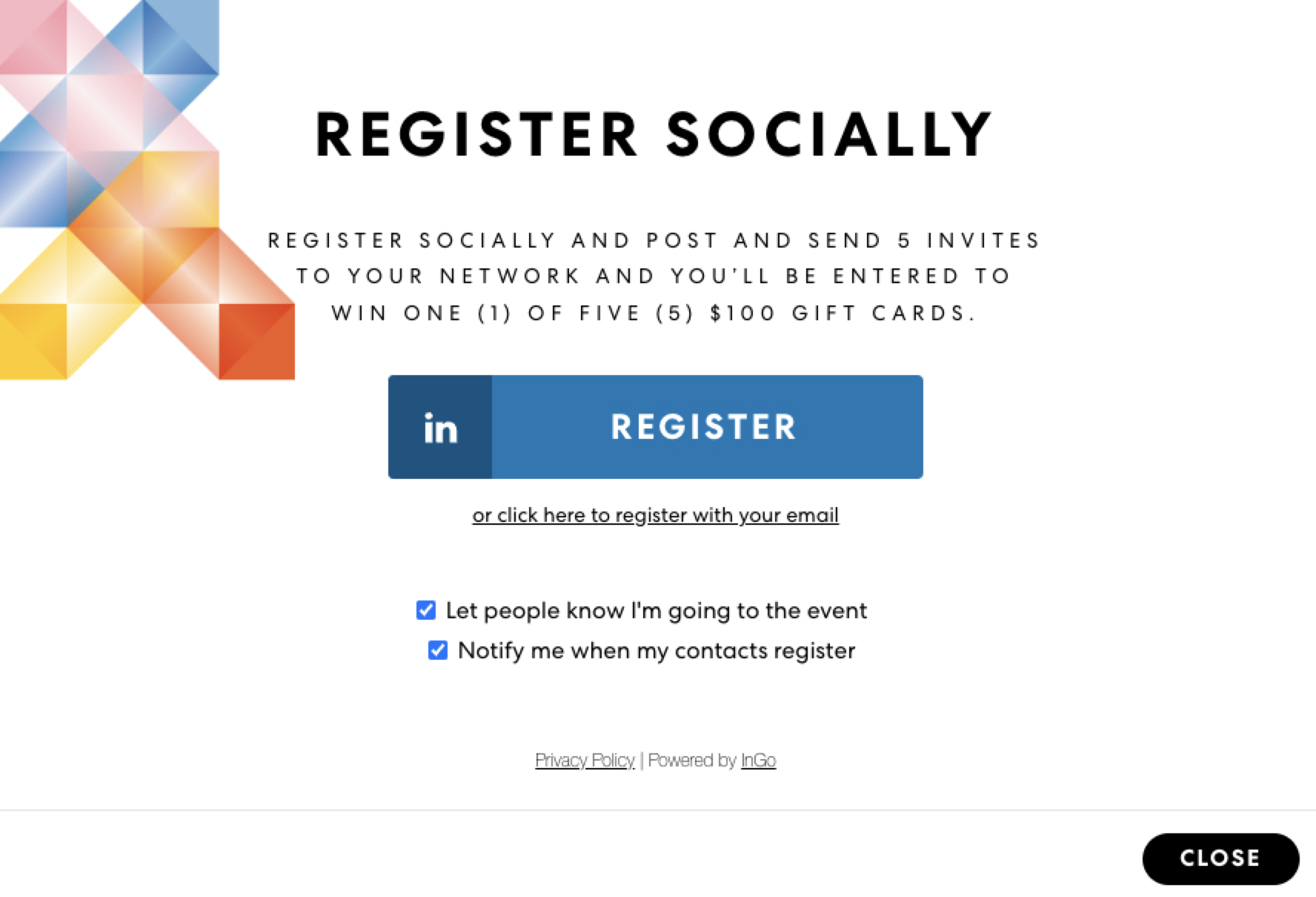You can alter and customize InGo's Amplifier Widget and Activator Widgets via CSS. You (or your web designer) need to know how to manage CSS and target the various elements you want to customize and you can rearrange anything however you want!
InGo CSS classes, unminified
- Login (Activator): https://cdn-ingo.s3.amazonaws.com/widgets-login/latest/css/ingo.login.widget.css
- Social (Amplifier): https://cdn-ingo.s3.amazonaws.com/widgets-social/latest/css/ingo.social.widget.css
These classes are all unminified. Target the classes you'd like to edit, and apply your styling.
Next Steps
Just include your custom CSS in your registration site styling.
Alternatively, InGo can host your custom CSS; contact support@ingo.me for details
Thank you for reading this article and for customizing your widget(s)!
Screenshots Examples of Customer's Widgets