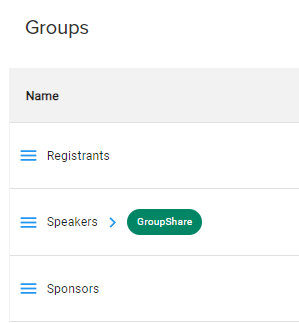This article will serve as a general overview of GroupShare and what is needed to get started.
What is GroupShare?
GroupShare is a powerful feature that allows you to create highly customized and unique posting experiences for each participant in your target audience. Like MyShare, GroupShare users will visit a specific URL and have the ability to post out to their network.
The difference? Where MyShare provides the same images and personalization for each user across the board, GroupShare allows more control on the customization options available. Each image and URL is unique to each of your participants, producing a personalized and catered sharing opportunity for your event to stand out, and your participants with it. The best part is that it all happens in just a few clicks!
What do I need?
To generate your GroupShare images and unique links, the following assets will need to be provided to your account manager:
- URLs for headshot and logo images within a publicly-accessible Google Drive or AWS folder. We recommend a 1:1 aspect ratio for these images at a resolution of 500x500px, with each file being < 1mb in size. File types must be in .jpg or .png format.
- Variable field data (e.g. name, company, job title, etc.). If providing speaker session titles, we recommend keeping these at or under 100 characters.
- Any posting text that should be present on the final image.
- The background graphic(s) for your social post(s) at a resolution of 1200x628px.
- One template image with all data populated to showcase what the finalized version should look like for reference.
I've shared my assets. Now what?
Our team will generate the images and links in-house once we've received all requested materials. We'll begin by producing a few samples for you to review to make sure things are looking up to snuff and as expected. If all materials are correctly provided from the outset, InGo can turn around the images within one business week for review.
For any modifications that may be needed, these can generally be turned around within 48 hours. Once the samples have passed your review, we'll proceed with producing the rest of the GroupShare images.
The process of creating the bulk of the images, on average, takes about 24 to 48 hours. Please note that this time frame may fluctuate depending on the number of images being generated.
Where can I access my GroupShare images?
Once we've generated the GroupShare images, our team will share a document with you that will contain a list of all images created and URLs where each individual image can be accessed. They will also be available through your event page in InGo Admin, where you can obtain specific share links for your participants and mass email the content right to them.
View a Specific User's GroupShare
While on your event page, you'll notice a new GroupShare button next to each applicable Group in your list.
Clicking on this button will expand all GroupShare participants within that specific group. Here, you will be able to interact directly with each user's post and copy/view their unique share links by clicking on Share and then Copy [Social Media Platform] Link.
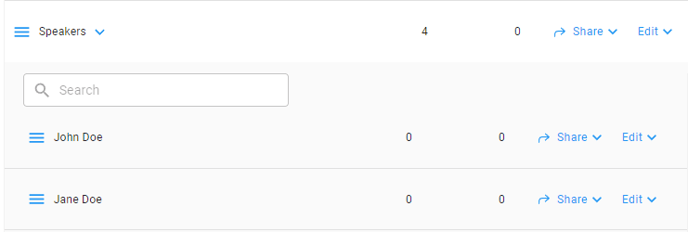
Sending GroupShare Emails
For Groups that have an active GroupShare, a new option will be present when clicking the Share button: Send GroupShare Email.
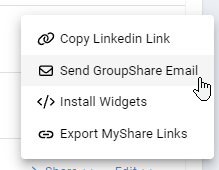
On the following page, you will be given the options to modify the subject line and the body text of the email that will go out to your participants. The email will also contain the template example and instructions for your registrants to be able to start sharing their customize posts with their networks.
For any questions on setup or for information to get started, please reach out to your InGo account managers or email us at support@ingo.me.