This article describes the process of changing the version for any of InGo's widgets. Each widget version builds upon its' predecessor so newer versions will often have an updated appearance, updated functionality, and a better InGo experience.
In most cases, InGo's widget version should not need to be changed, as they default to their optimal versions when creating a new Group or Event. There are times, however, where a new version may release during an ongoing campaign, so changing your widget's version can allow you to take advantage of any new features that come with it.
Getting Started
First, navigate to your Widget Configuration page for any widget that needs to be updated. Once on the page, the first fields displayed will be the widget's type and its version. Clicking on the dropdown box for the version will reveal multiple versions that may be selected.
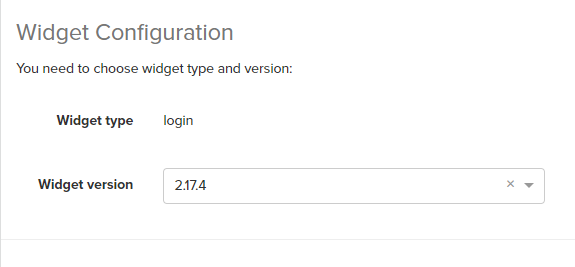
Once you have chosen a new version, scroll down to the bottom of your configuration page and click the Save button in the bottom-left. And that's it! You've successfully updated your InGo widget!
For any assistance updating your widgets, please reach out to support@ingo.me.
